To use store credit online for XP Games:
1. Log in to Your Account: Sign in to your XP Games account on their website.
2. Add Items to Your Cart: Browse the store and select the items you want to purchase.
3. Proceed to Cart: Once you have finished browsing the store and proceed to cart where you will find the option to use store credit.
4. Apply Store Credit: After adding items to your cart, click on your cart and look for the option to use store credit. Select how much credit you would like to use, and the credit will be applied to your purchase.
To use store credit instore at XP Games:
It's simple, come into the store and grab whatever product you are wanting to purchase, bring it up to the counter and say that you are wanting to use “Store credit” as payment.
We will look up your account details and within a few clicks, you will have used your store credit for the purchase.
Note: If you do not have enough store credit to cover the cost of purchase, you will be required to pay any additional costs for both online and instore orders.
How to add store credit to your account:
You can add money to use as Store Credit.
Simply come into XP Games with how much money you are wanting to add to your account, and we will add that to your account. Now you can use that however you may like.
Submitting a "Buylist".
You can submit a Buylist of cards you would like to sell to XP Games. Once the submission has been approved, you will be paid in store credit.
To learn more about our "Buylist" feature and how you can make a submission, click here to find out more.
XP Fundraiser.
XP Games has a fundraiser where you can purchase store credit.
To find out more on this, click here for more info. Or click on the link above to make a purchase.
To check your store credit balance for XP Games:
1. Log in to Your Account: Access your XP Games account.
2. Navigate to the Store Credit Section: Find the "My Store Credit" tab to the right of your device screen or in “My Account” in the bottom section in your account profile.
3. View Your Balance: Your available store credit should be displayed there as well as past transactions.
If you encounter any issues, please contact XP Games so we can help resolve any issues that you are having.
Don't have an XP account and are unsure of how to create your account?
No worries! Click here to find out how to create your account.
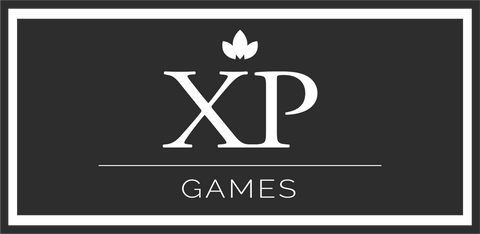

 '
' '
' '
' '
' '
'