How to create an XP Games account:
Need help setting up your XP Games account? No worries, we are here to help you get signed up!
Here are 4 easy steps to create an XP Games account:
-
Look for the account button: Click on the human icon, this can be located:
- to the right of the “Search bar” (if using Mobile)
- or on top of the “Search bar” (if using Desktop/Laptop) -
Click on "Create Account": Look for the "Create Account" button. This will be located at the bottom.
-
Fill in your details: Enter your personal information, such as your name, email address, and password.
-
Verify your email: Check your email inbox for a verification message from XP Games. Click on the verification link to confirm your email address.
And that's it! You should now have a new XP Games account ready to go!!
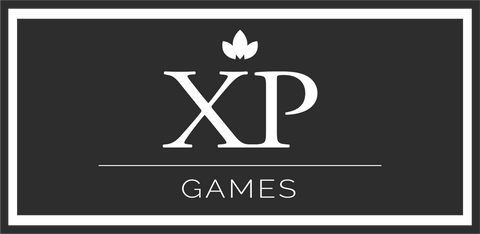
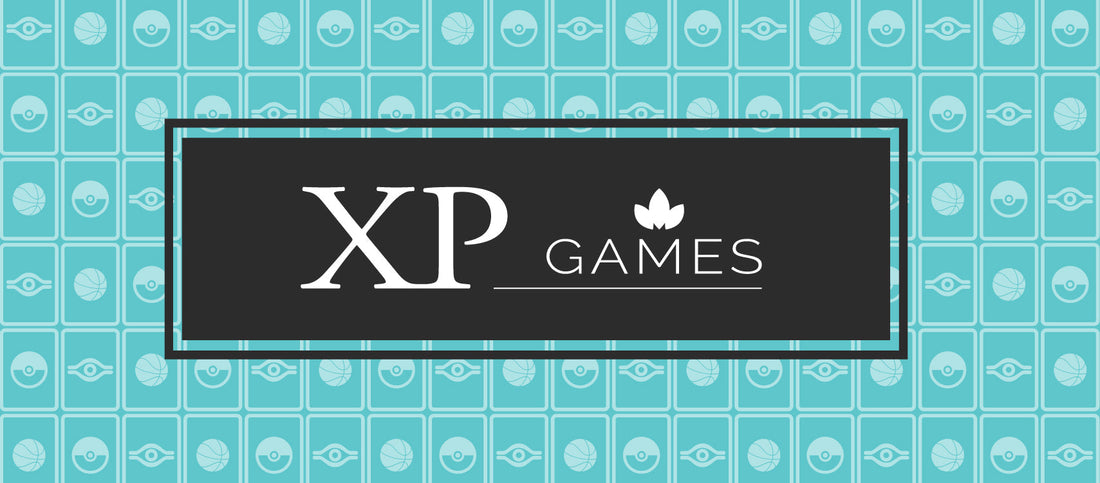
 '
' '
' '
' '
' '
'